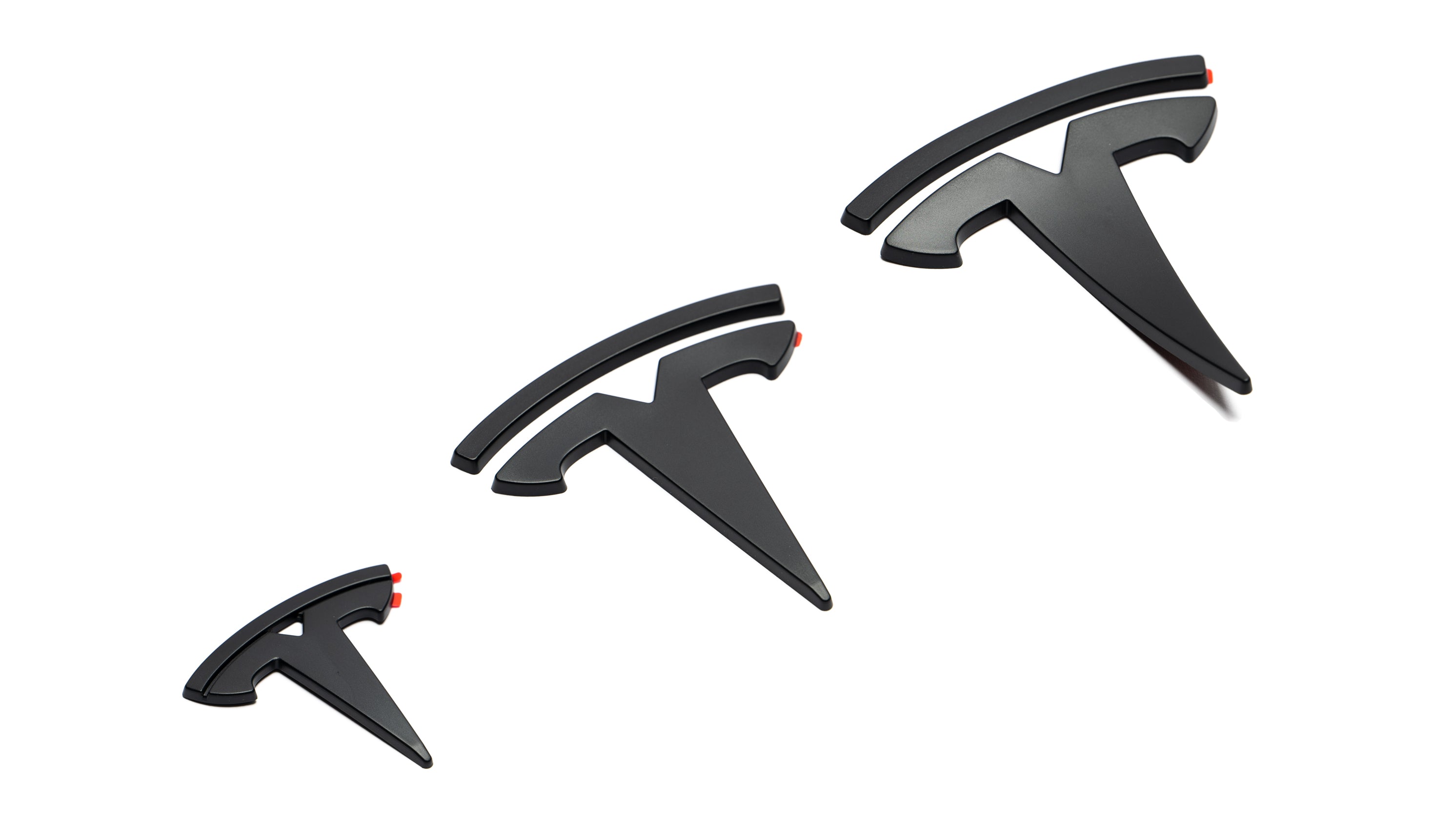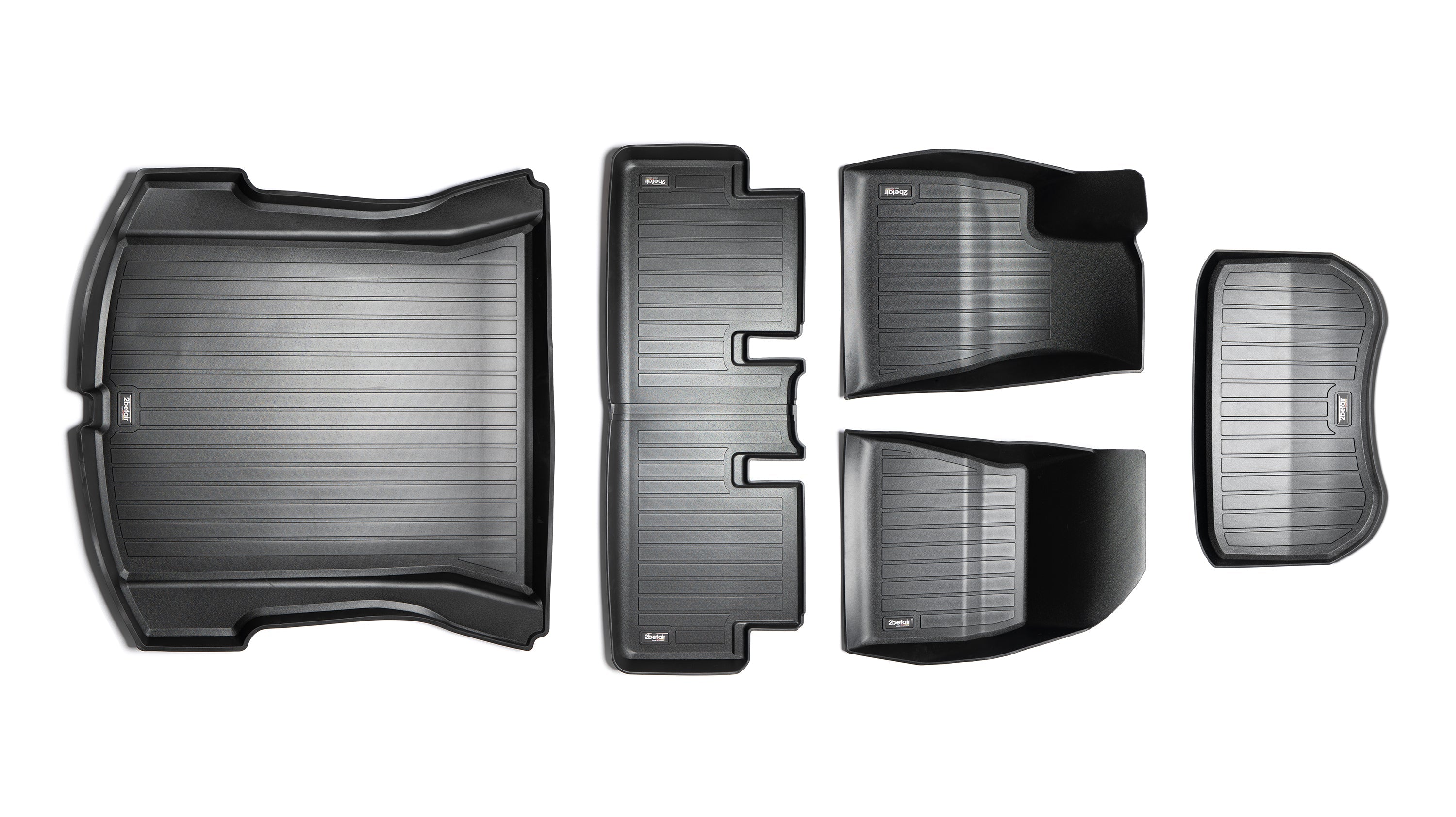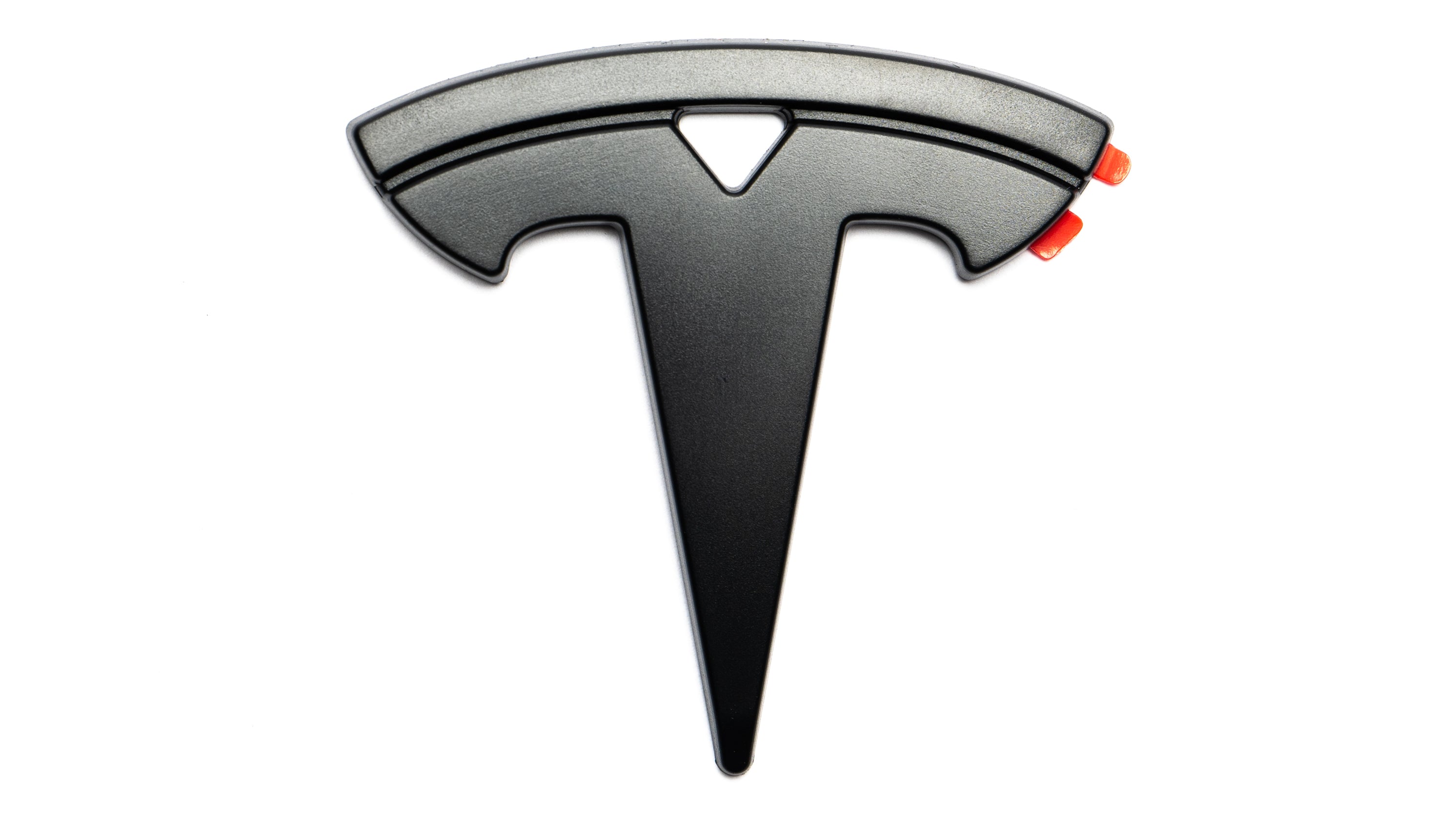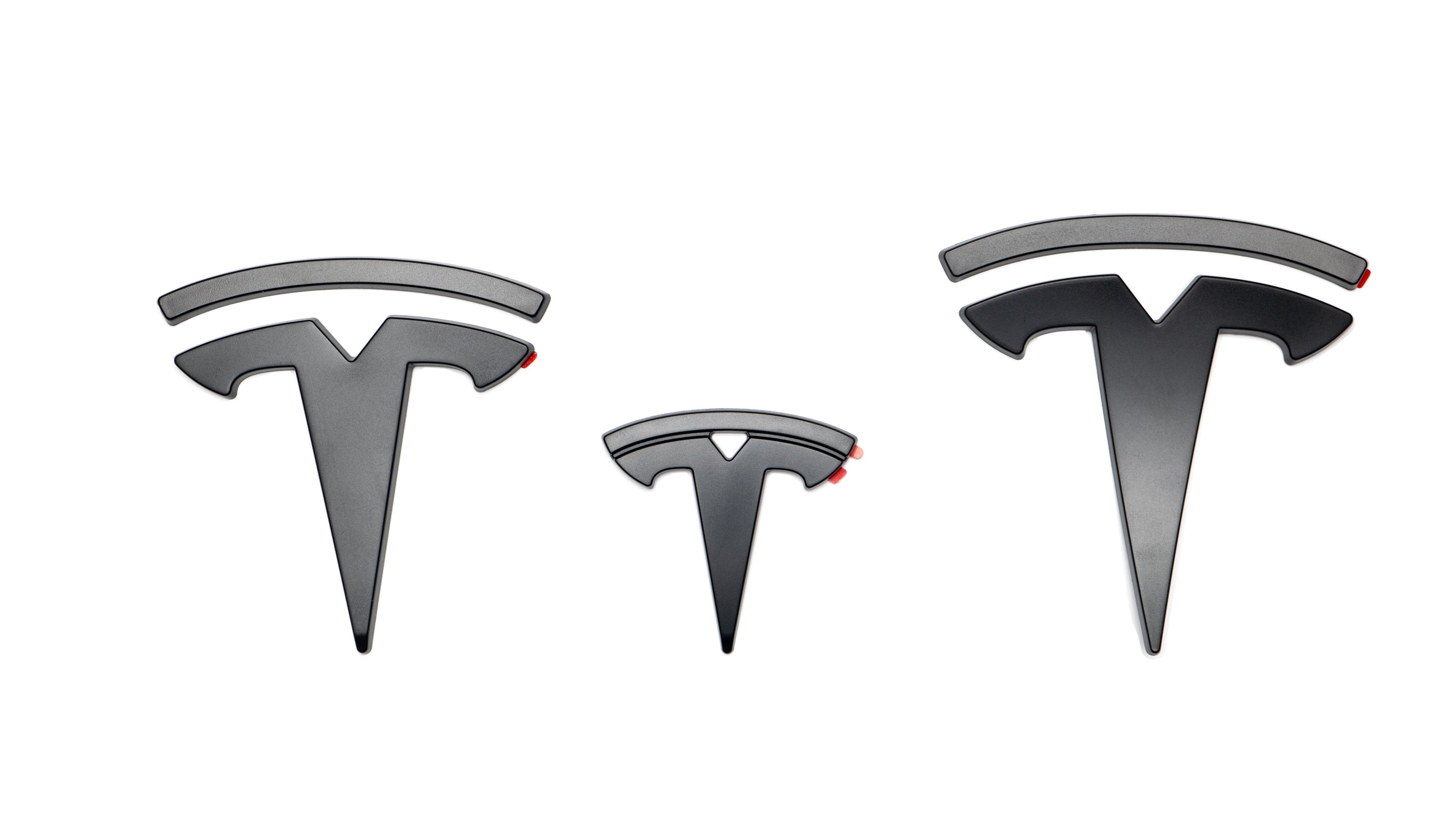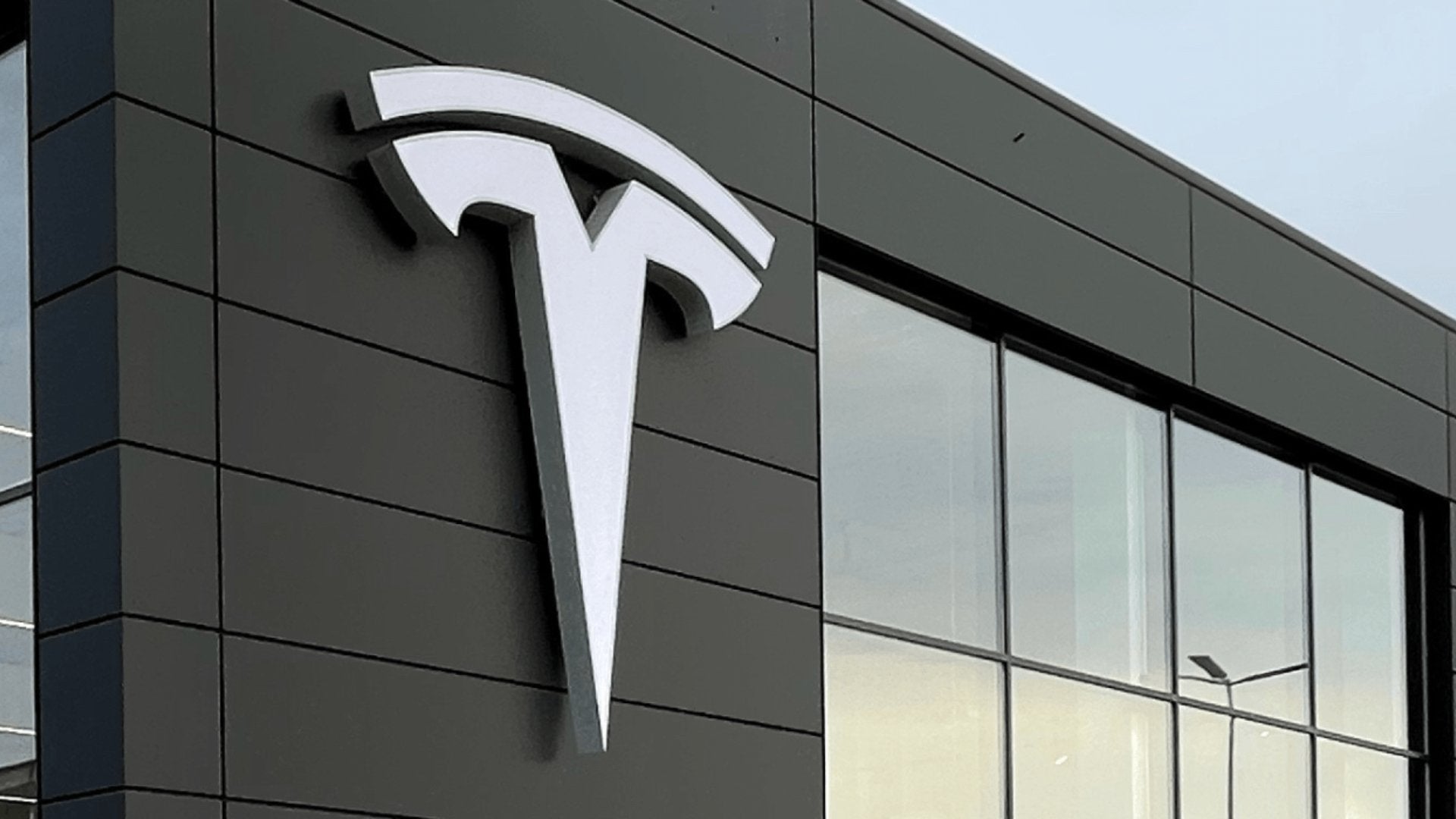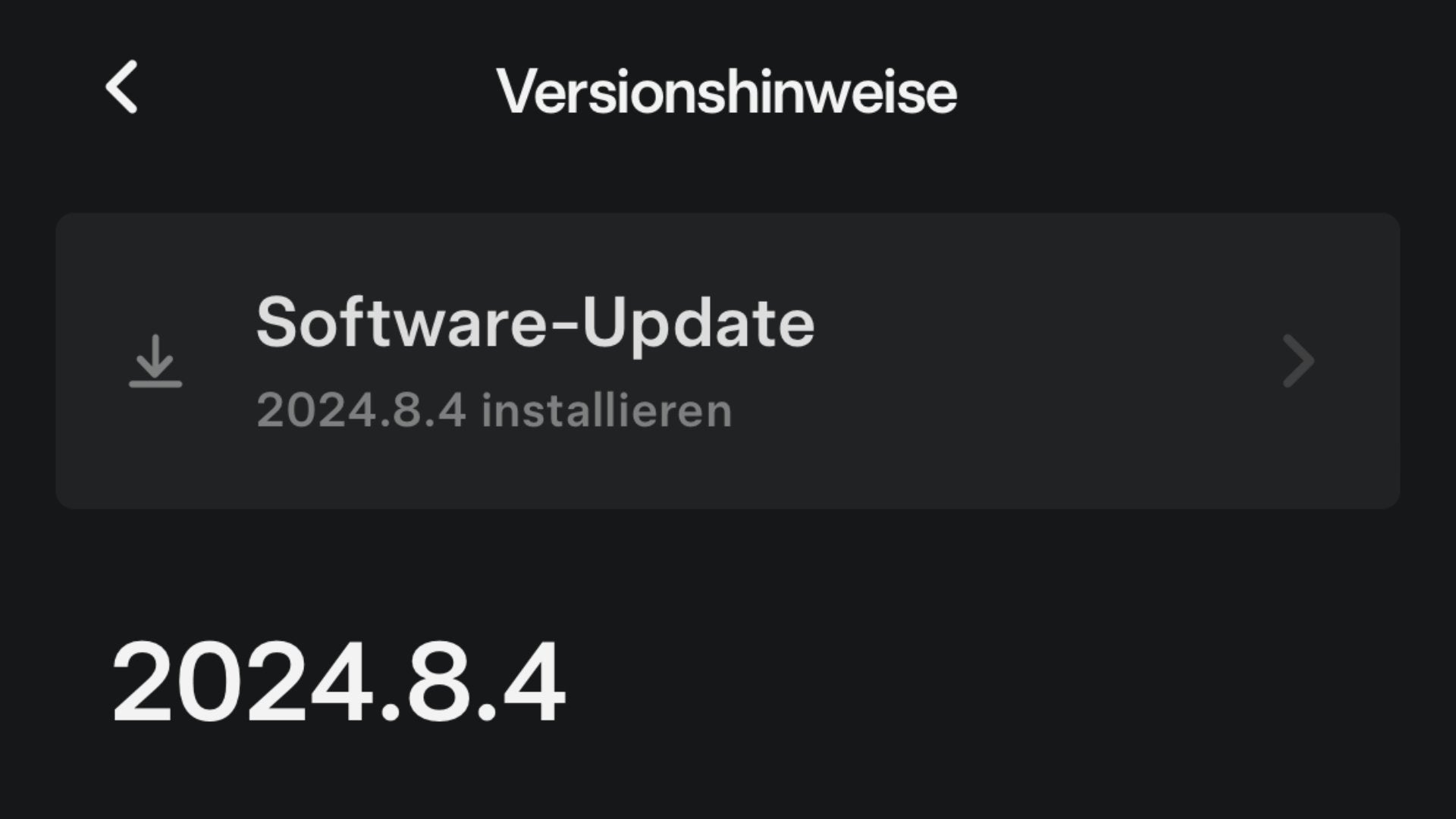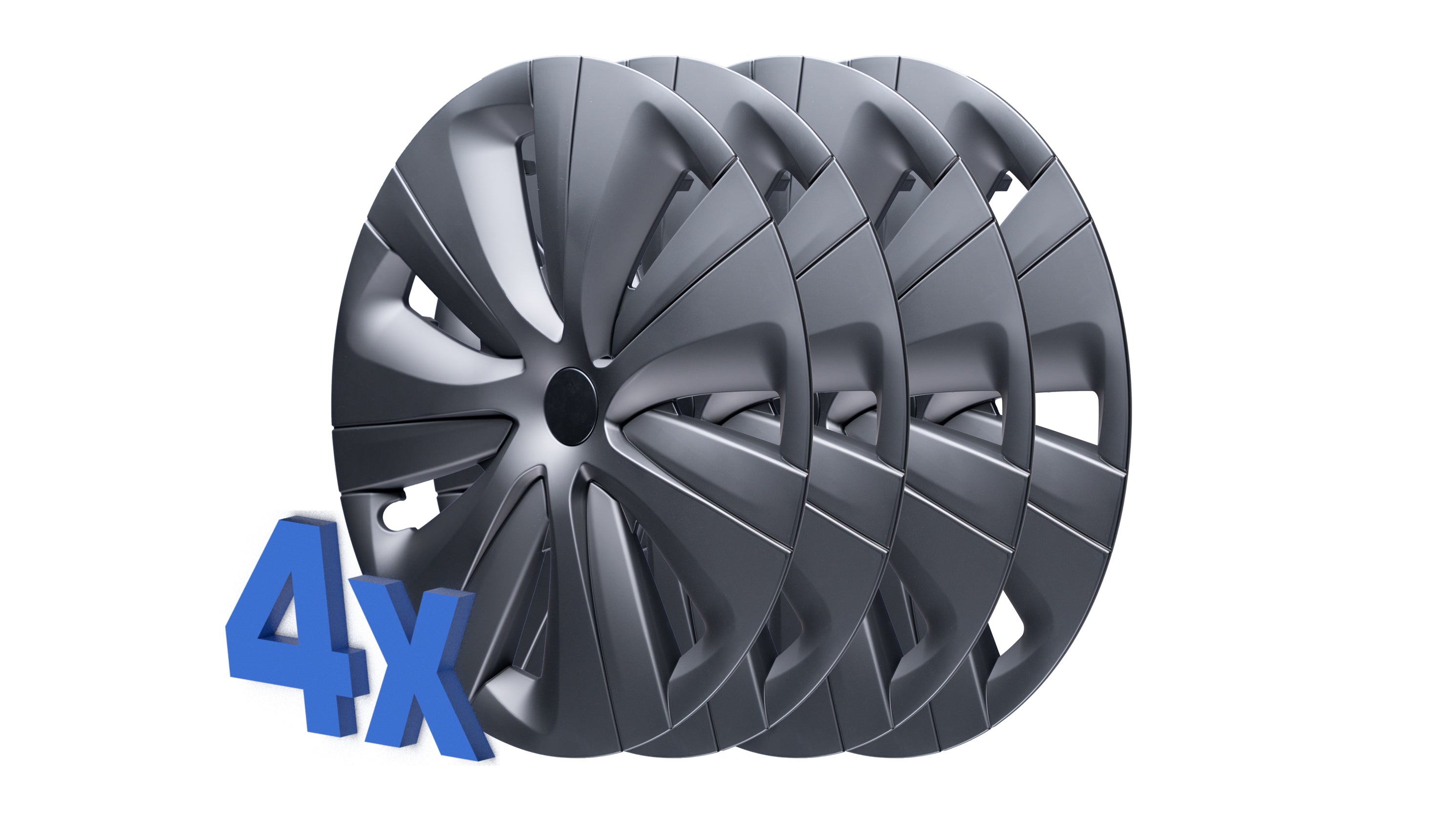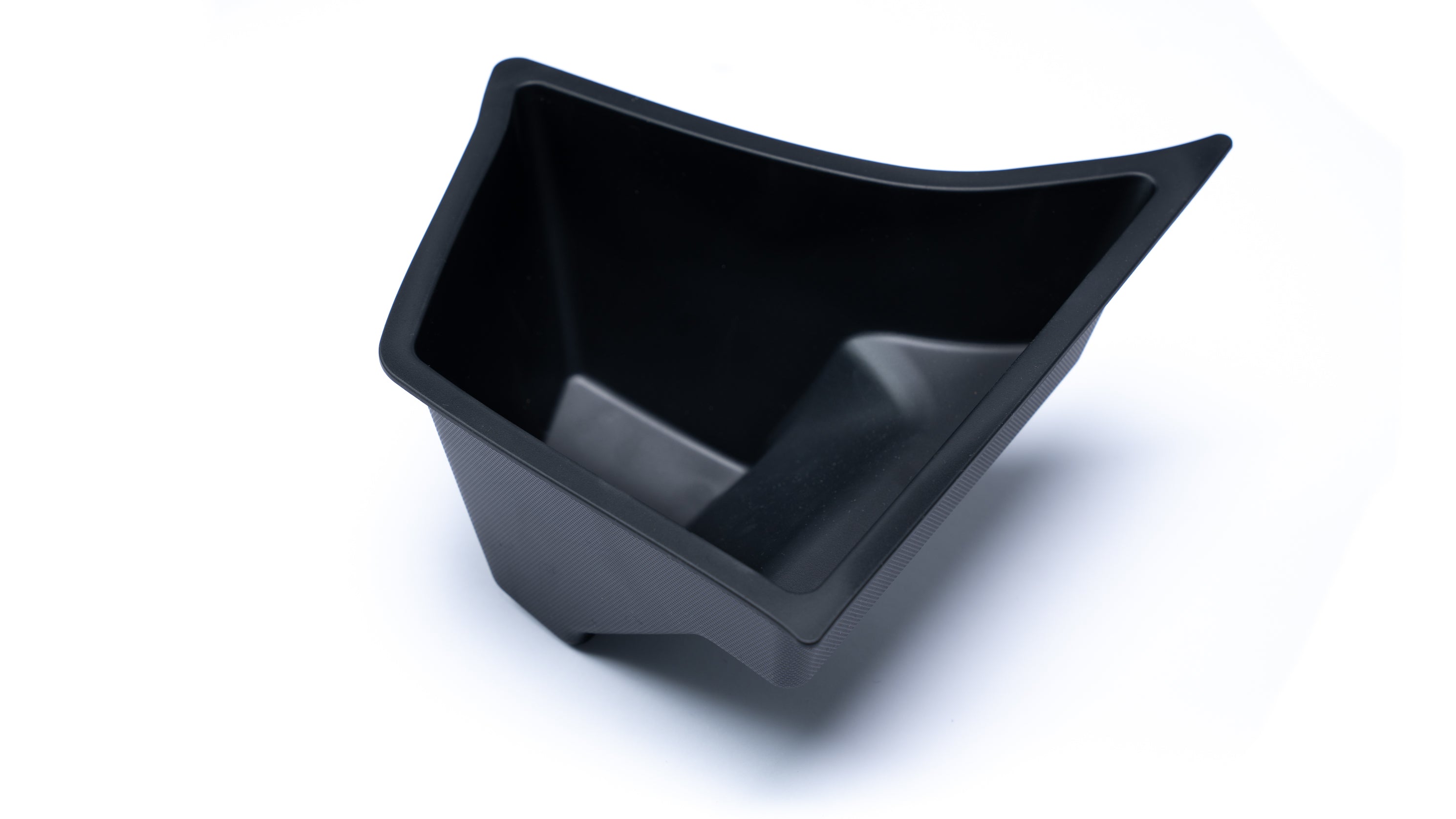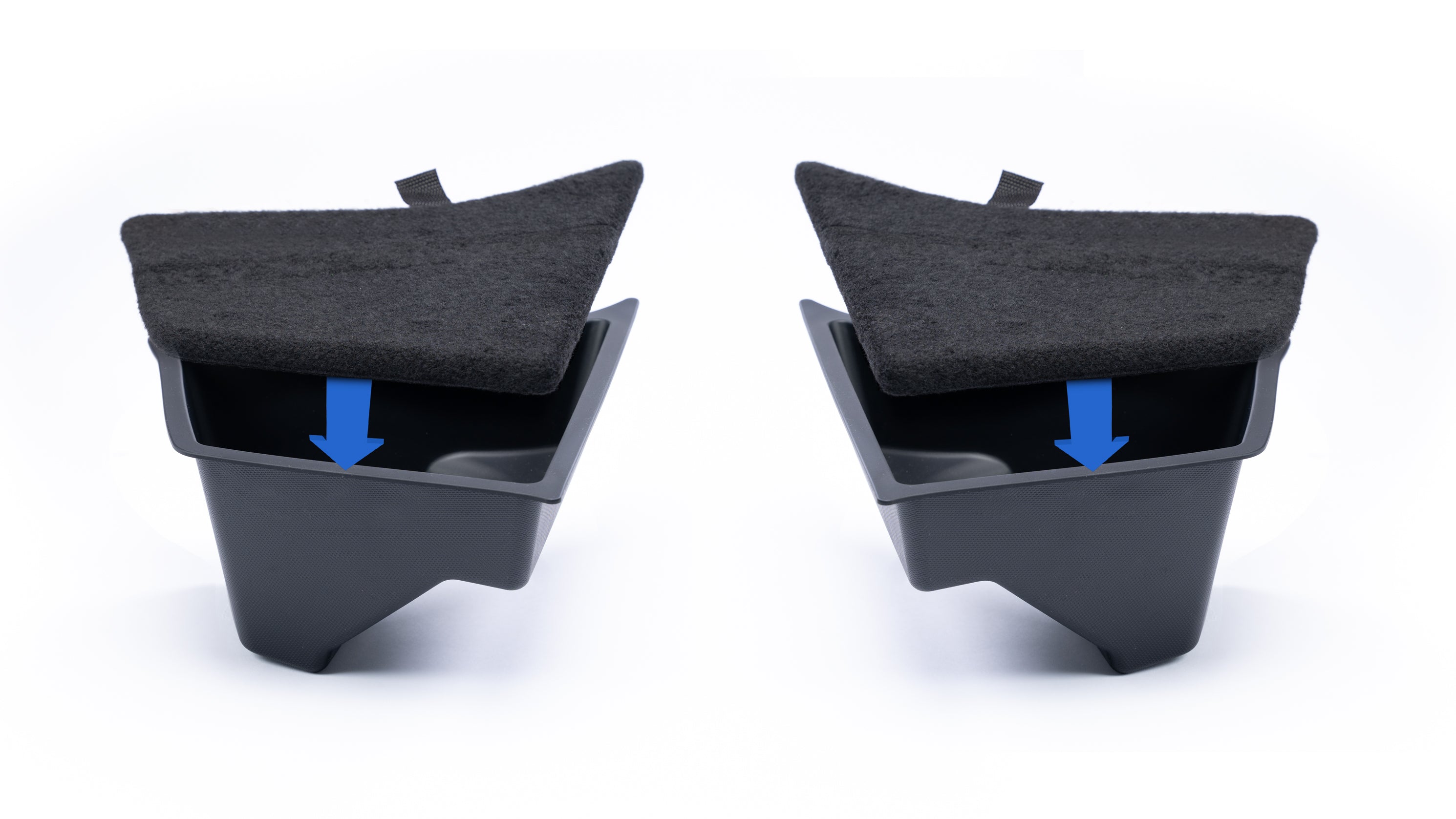Limit for one-time charging
If you are planning a longer trip, you can select the "One-time charge" option. This option is displayed if you increase the charging limit beyond the recommended daily charging limit. The vehicle then automatically returns to the previous daily range.
Available worldwide for the S, X, 3 and Y models.
Danger spots on the route
The navigation system now displays symbols along the route that indicate danger spots. To see this route information, you must have activated the "Navigation > Online route planning" option. This requires a Premium connection. Availability in Germany not yet known.
Adaptive high beam
The high beam now adapts to reduce glare for other drivers and cyclists. By detecting other road users and selectively dimming individual pixels of the headlights, the high beam stays on more often, thus ensuring better visibility at night. Activation takes place in the vehicle settings under "Light > Adaptive high beam".
Note: This applies to vehicles with matrix headlights, such as those in the new Model S/X and the revised first generation of the Model 3 and in the current Model Y can be found.
Security improvements
This update contains important safety fixes and improvements. Available worldwide for Model S, Model X, Model 3 and Model Y.
Turn signal symbols
The blinker symbols are now easier to recognize at a glance. Instead of an arrow in a circle, the new indicators are now simple arrows that better match other vehicles. Available worldwide for Model 3 and Model Y.
New WiFi menu
There is a new WiFi menu that makes it easier to connect the vehicle to the WiFi. You can find the new menu under "Controls > Wi-Fi (WiFi)". The updated menu replaces the old menu that was displayed when you tapped on the WiFi icon at the top of the "Controls" menu. The status icons at the top of the screen remain so you can quickly see if the vehicle is connected to WiFi and how strong the signal is.
Available worldwide for the Model 3 and Model Y.
New Bluetooth menu
Similar to WiFi, the Bluetooth menu is now located under "Controls > Bluetooth" and no longer as an overlay on the screen. To create more space for the additional WiFi and Bluetooth options in the left-hand column, this can now be moved vertically. The Bluetooth icon is still at the top of the screen so you can quickly see if Bluetooth devices are connected.
Available worldwide for Model 3 and Model Y
Source: Notateslaapp